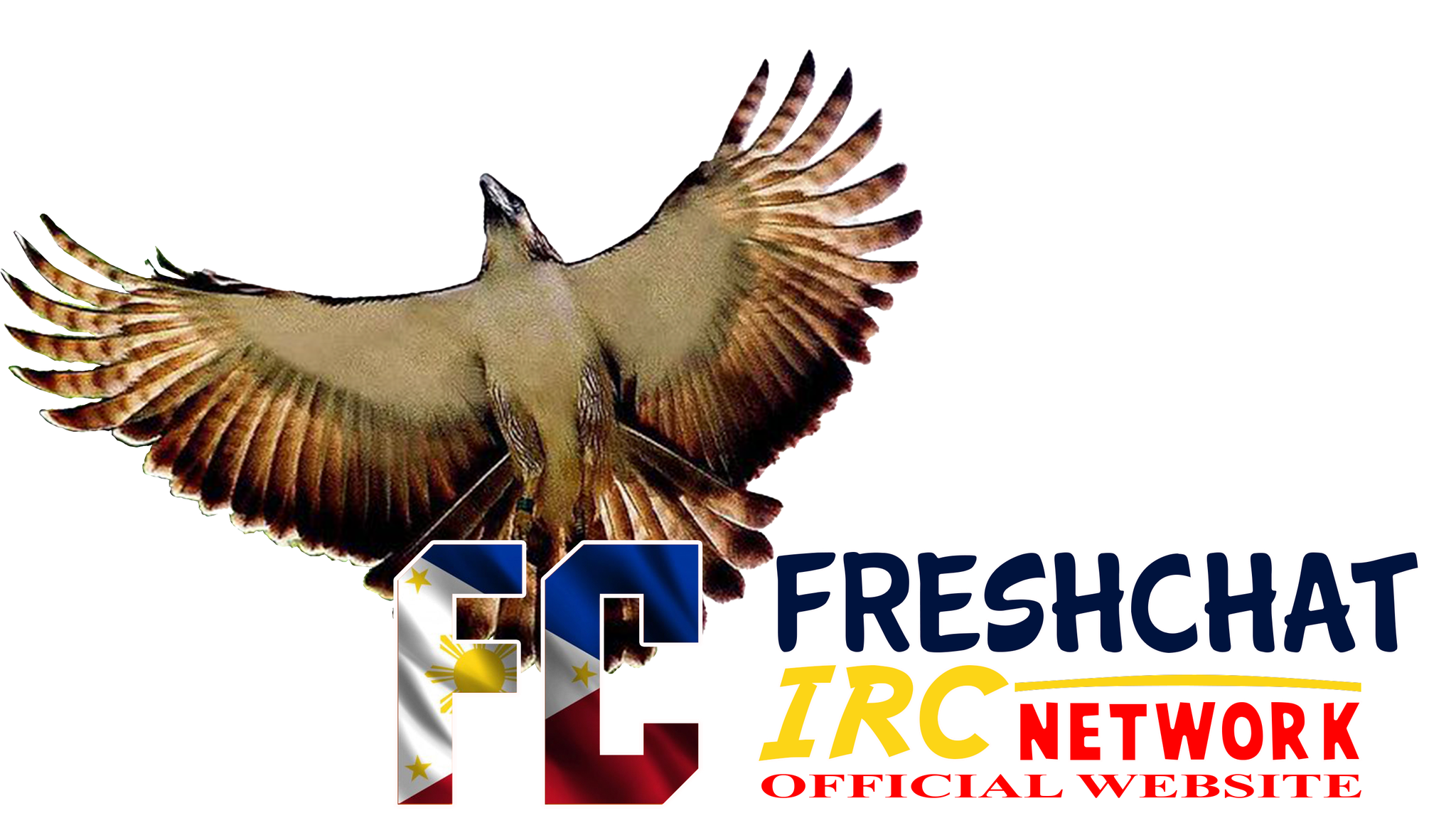Getting Started
Greetings. Welcome to FreshChat. If this is your first visit, you might be wondering, “I’m connected, now what?” Well, if the nickname you have chosen is not registered, you can register it with NickServ. Don’t like your nickname? You can change it by typing /nick followed by whatever you want to use. If the nick you choose is taken, you will receive a message from NickServ telling you so. But if it’s free, you can register it. You register your nickname with this command:
/quote NickServ register
All nickname registrations require e-mail verification, so please use a valid e-mail address, or your nickname will only remain registered for 24 hours. By default, only network staff can ever access your e-mail address. You can choose to make your e-mail address public if you
prefer, but it is not required.
Now that you’re registered, you can try joining channels. Our lobby channel is #freshchat. You can join it by issuing the following command:
/join #freshchat
If you aren’t sure where exactly you’d like to go, we offer a service called ALIS which will fetch a condensed list of channels for you. Use
/msg ALIS help for information on how to use this service to find a channel more to your liking. If you can’t find a channel you’d like, you can start your own channel simply by issuing a join command for it.
If you join an empty, unregistered channel, you immediately become an operator for that channel. You can encourage your friends to join your
channel and you can also register it so you can take ownership of your channel permanently. You register a channel with this command:
/msg ChanServ register #channel
Replace #channel with the name of your newly created channel. Now, whenever you leave and rejoin the channel, you will be given operator access to the channel. You can control who else has access to your newly registered channel through something called channel flags. You can find more information about channel flags or any of our other IRC services here.
Those of you who have managed channels on other IRC networks but aren’t familiar with how the flags work can still use the more traditional VOP, HOP, AOP, and SOP by issuing this command:
/msg ChanServ access #channel set
You can have up to 3 founders per channel, yourself included. You can have up to 200 access entries in total for the channel, however you will probably not need this many.
NOTE: Those of you familiar with half operators will quickly notice that FreshChat does not exactly offer support for them. Instead, the HOP, or half op access level in a channel, will set the +Vvt flags on a user. This gives them automatic voice, and the ability to use ChanServ to voice other users or change the channel’s topic.
General FAQ
advertisements and is always free. How many chat services do you know of that can make both of those claims?
This happens when you have 3 or more connections to FreshChat. It is possible that you only have one connection yourself, but if you are on a shared IP address, such as a VPN or an IRC bouncer, you might get this warning. You can simply connect using a different IP address to try to solve the issue. If you get this warning on an IRC bouncer, consider having one of the admins at the bouncer service read this document so that they may request an exemption for their connection limits.
You can use HelpServ for this purpose. You do so with this command:
/msg HelpServ helpme
Replace with the question you wish to ask. This will prompt HelpServ to send a message to network staff on your behalf. You can also use this if you’re having issues such as attempted channel take overs or anything requiring the immediate intervention of network staff. Please do not abuse this feature. We can and will direct services to ignore you if there is abuse.
The detailed rules for using FreshChat can be found on our terms of service page. The following is a brief summary of our rules:
- Ban evasion is not allowed, including evading channel bans or network bans
- Harassment of other users is also not allowed
- You are allowed at most 3 connections per IP address to the network. If you need more, ask us about an exemption.
- Pretending to be network staff or services is not allowed. Besides, it’s very easy to spot real network staff or services.
- Friendly bots are allowed on the network.
- Open proxies are not allowed on the network. If you don’t know what this means, you probably don’t need to worry about it, but see our next question and answer.
- Account hoarding is not allowed. We allow two accounts per user, with five nicknames per account. We also allow five channels per account.
- We may close channels which predominantly feature topics such as racism or illegal activities. We also don’t allow the sharing of copyrighted material unless sharing under a GPL or compatablelicense.
- TOR exit nodes are not permitted to be used as connections. If you want to obscure or hide your IP address, consider using a bouncer. Additionally, IP addresses on our network are hidden by
default.
If the ban reason states that your IP address was found in the DroneBL, you will need to contact them to request removal. A link will be provided to your IP listing. Before contacting them, be sure you secure your machine and close any open proxies which are running on it. If you fail to do this, you risk being relisted. Even if you don’t care about using FreshChat, you should seek delisting as other services will ban you simply by being listed in the DroneBL, and automated lookups are easy to perform if someone wants to check your IP address.
If the ban reason simply says that open proxies are not allowed, you will still need to secure your machine against open proxies before reconnecting. This is because we do our own checks for open proxy software outside of the DroneBL listing. If you are running an open proxy but not listed in the DroneBL, you will still be banned from the network. Additionally, you risk being listed in the DroneBL and other blacklists.
Once you have secured your machine and, if necessary, sought removal from the DroneBL, simply wait for the ban to expire, or open a ticket.
This really depends. We may deem it necessary to ban an entire BNC or internet service provider from the service. This is an action that isn’t taken lightly as it requires repeated abuse from the customers of these service, plus an unwillingness of server administrators to remove the offending user from their service. It is also possible that we have banned you specifically for a terms of service violation. Lastly, we may have made a mistake in setting up the ban.
If the ban effects everyone on your bouncer or on your ISP, you will need to contact someone at that service to see if the problem can be corrected. We will not remove such a ban without hearing from them first. We usually only take this step against service providers which have not dealt with abuse complaints in a prompt fashion, and therefore overturning this type of ban is very difficult. It can be done if the service provider shows us a willingness to address the abusive user(s) and commits to working with us in the future to prevent abuse.
If the ban is against you specifically, you can open a ticket. We will review your case and decide if we should remove the ban against
you. For very serious violations, such as attemping to steal service passwords, we will not remove the ban. Unless the ban is a false positive, we will need assurances from you that any abuse will not continue once we have decided to unban you.
If you think the ban is in error, please open a ticket by clicking on the above link. If we did indeed make a mistake, we will fix the ban and e-mail you advising you that you can now connect again. If however you were meant to be banned, we will attempt to explain why. It is then up to you as to whether or not you wish to contest the ban.
There isn’t a whole lot that you can do in this case. If you are a channel operator in the channel where you have been banned, you can run this command:
/msg ChanServ unban #channel
Replace #channel with the channel in which you have been banned. To undo a quiet against you, replace unban with unquiet in the above command. This command will only work if you have operator privileges in the channel where you are banned. You must be identified to NickServ to use this command.
If you aren’t a channel operator, you can try speaking with the operator who banned you. You can also try sending a memo to the channel’s founder explaining the situation. Keep in mind that this can very easily fail, as channel founders will not usually make a careless choice for channel operator. This can still be useful however if you were banned by mistake. You can find out who the founder(s) of a channel is/are with this command:
/msg ChanServ info #channel
Unlike with unban, you don’t need to be identified to NickServ to use this command. In the event that the channel’s operators are unwilling to overturn their ban on you, you simply will not be welcome back into the channel. Instead, try joining another channel, or create your own by joining an empty unregistered channel.
It is possible. But keep in mind that we don’t take applications for IRC operators. They are instead chosen by the existing network staff. There is no formal selection process and we pick people based on the talent they exhibit on IRC. Being an IRC operator is not an easy task. If you are determined to become one, scroll down to the bottom of this Q&A for information about linking.
A BNC is short for IRC bouncer. It will connect to an IRC network for you and will maintain that connection for you, 24 hours a day, 7 days a week. A BNC can also provide a playback of what happened in your channels while you were offline and provides a way for people to leave you messages while you’re away. BNC’s are welcome on FreshChat but are limited to 3 connections per IP address unless we have given them a trust. The following BNC services currently have a trust, along with a VHost. This allows for more connections and virtually eliminates the chance that you will be accidentally banned for exceeding connection limits.
- BNC4Free
- EliteBNC
- PanicBNC